Adding a third-party device to the software
Building the GUI screen (graphical user interface)
Daniel Levi
35 | Rehovot
systems engineer at Elbit

Biography:
Daniel has been working with audio-video systems for 8 years. As an integrator, he is responsible for adding new devices to the SUPERVISION system, creating new commands, building the GUI screen and adapting the interface to the end customer's needs.
Frustrations:
Daniel is frustrated by the long time required for training on the system. He finds that the process of adding new devices to the system long, inefficient and requires a large number of steps that are not properly arranged, which causing failures while completing the process.
Motivation and goals:
Daniel is interested in finding ways to work more efficiently with the existing system, and to improve his ability to create more intuitive interfaces in less time for the end users.

Biography:
Rona is responsible for a variety of technological systems, infrastructures and networks. Part of her role includes integration and design of user interfaces in the SUPERVISION system in the organization's meeting rooms.
Frustrations:
Rona faces challenges in the design of the GUI, including functional limitations while building control screens that produces a lack of clear visual hierarchy, cumbersome navigation between the 'control pages', and the lack of the possibility of connecting third-party devices.
Motivation and goals:
to understand how to build a GUI in the most convenient, fast and efficient way and to manage to organize the hierarchy between the discussion rooms in the best way.


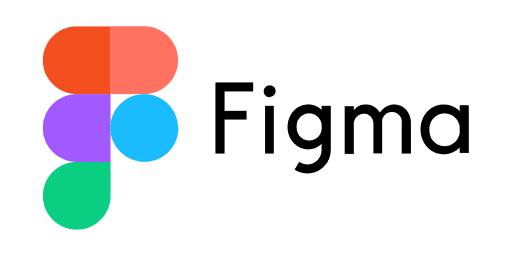
Macro Builder
Device Addition Steps
02 . Second process - Building the GUI screen
Room Builder
Categories
Let's work together
I’m passionate about creating design solutions that connect with people and make an impact













